What do the rows and columns in the Media Planner template mean?
Ready to upload your baseline media plan into our Media Planner to gain an optimised campaign designed to delivering attention-led outcomes?
We can quickly show you what each field means so you're uploading the most accurate information first time, every time.
Remember, you only need to input data in the highlighted cells. This gives us insights into how and were you plan to spend your ad dollars.
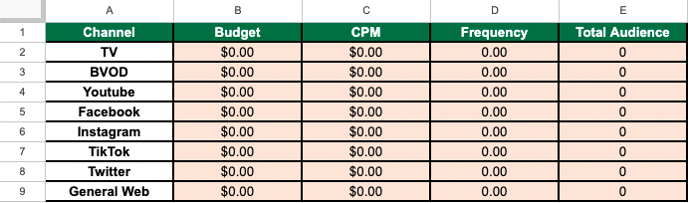
Explaining the template fields
Budget = Total spend per channel
CPM = Average CPM per channel
Frequency = Expected frequency per channel across entire campaign
Total Audience = Total available audience on this channel, when planned reach is set to 100%
If you have any further questions about how to upload your media plan, the optimised data provided or for any other attention advice contact our Customer Success Team.